These phones are still out there, and still working! The AT&T SynJ phone system (see review of A&T SynJ telephone) has been a low-cost solution for small offices that want to stay with their dial-tone service. As a bonus, you can stream music on hold messages into the base phone, the SB67158. We can help you set up your AT&T SynJ Music On Hold solution.
There have been issues with losing the phone programming over time, possibly due to power outages. When using the AT&T SynJ, you will need to reprogram the phone to utilize the music on hold feature properly. Note: This article relates only to the AT&T SB67158.
Find the SB671578 user manual here: SB67158 (pdf).
Cheat Sheet
For quick reference, we have created this AT&T Syn J Music On Hold Cheat Sheet – Quick Instructions.
Connecting the Easy On Hold Player For AT&T Syn J Music On Hold
Connecting the music on hold source, however, must be done correctly to avoid frustration! We created an instructional video that has been viewed thousands of times on YouTube. Our goal has been to provide an in-depth look at the connectors required for using the external music-on-hold device. Over time, however, audio devices have undergone significant changes. This updated article will refer to the 2-Channel Business Audio System from Easy On Hold, which uses an RCA-type connector.
After reviewing the connections, we will review the instructions for programming the phone to enable the use of the external music on hold feed.
Ready for the disclaimer? Here you go:
Easy On Hold is not responsible for the performance, installation or operation of equipment we do not sell. Articles about equipment are for educational purposes only and do not constitute an endorsement of any make or brand. Easy On Hold makes no claims or warranties regarding telephone equipment of any kind.
AT&T Syn J Music On Hold Connection Diagram
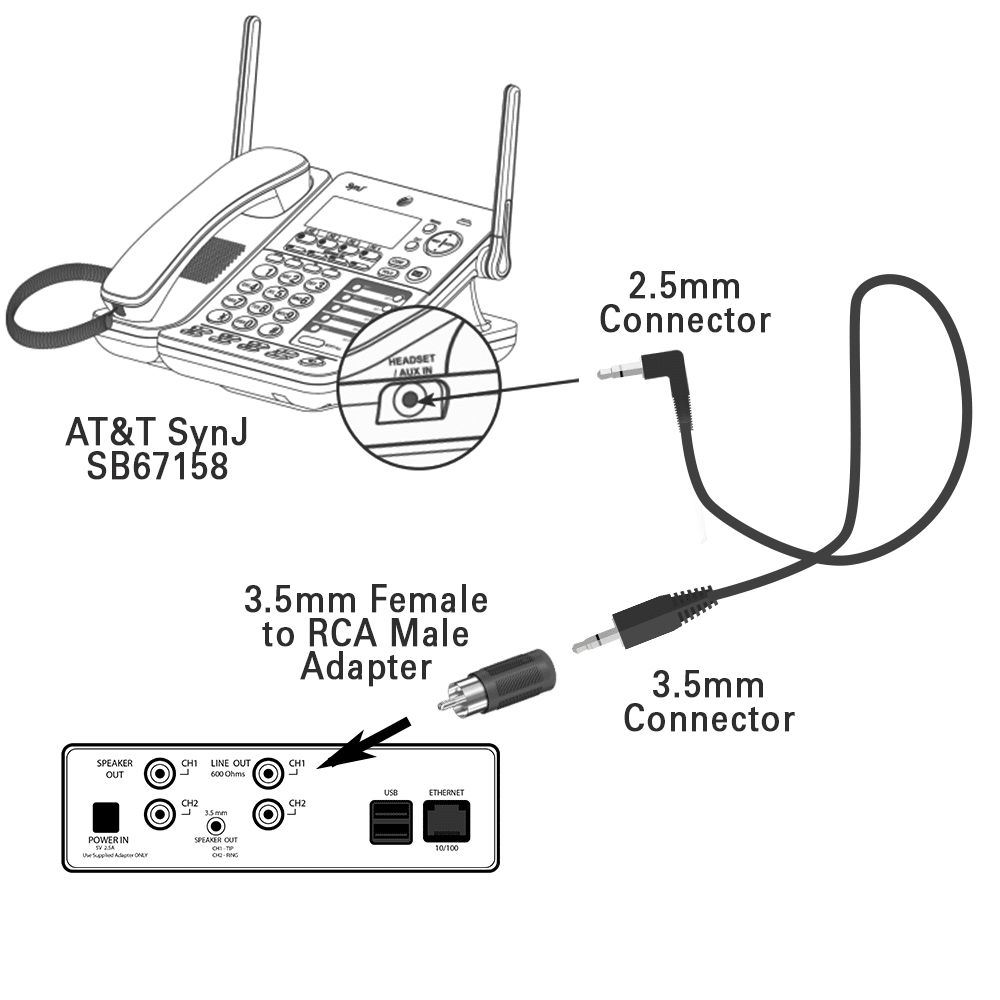
In-Depth Look At Connections to AT&T SyJ Music On Hold (SB67158)

It is highly recommended to use the audio cable that comes with the AT&T phone. That cable has two different-sized ends. One is a 3.5-millimeter (mono) plug, and the other is a 2.5-millimeter (mono) plug at a 90-degree angle. The smaller end of the cable, the 2.5-millimeter plug, fits directly into the headset/aux receptacle on the Syn-J phone. Never use any plug other than the 2.5-millimeter plug in the headset/aux receptacle.

The 3.5mm plug requires an adapter for use with the music-on-hold player. The adapter needed can be provided by Easy On Hold® or purchased on Amazon. This adapter accepts the connection and converts it to RCA type. For best results with the Easy On Hold audio device, plug the 3.5-millimeter end of the cable that came with the AT&T SB67158 phone into the adapter. Then, the adapter fits into and over the receptacle on the music-on-hold player. (Never insert a 3.5-millimeter plug into an RCA fitting without first converting it to an RCA-type plug, as this can cause damage to the player.)
How to Program the AT&T SynJ SB 67158 For Music On Hold
Turn MOH On

- When the telephone is idle, press MENU/ENTER.
- Press ▲ or ▼ to scroll to Base setup. Press MENU/ENTER.

3. Press ▲ or ▼ to scroll to Music on Hold. Press MENU/ENTER

4. Press MENU/ENTER again to select M.O.H. on/off.

5. Press or to highlight On. Press MENU/ENTER.
Select MOH Source As Aux In Device
To enable music from the SB67158, it must first be programmed to use the player, referred to as ‘external device’. Follow these steps:
- When the telephone is idle, press MENU/ENTER.
- Press ▲ or ▼ to scroll to Base setup. Press MENU/ENTER.
- Press ▲ or ▼ to scroll to Music on hold. Press MENU/ENTER.
- Press ▲ or ▼ to scroll to M.O.H. source. Press MENU/ENTER.

5. Press ▲ or ▼ to highlight Aux In Device.
The screen will confirm your selection with the message: Device connected to the headset jack will be used for MOH. If the message on the screen indicates that no device is connected, plug the audio cable into the headset jack and try programming again.
Test The MOH Setup

- When the telephone is idle, press MENU/ENTER.
- Press ▲ or ▼ to scroll to Base setup. Press MENU/ENTER.
- Press ▲ or ▼ to scroll to Music on hold. Press MENU/ENTER.
- Press ▲ or ▼ to scroll to Review M.O.H. Press MENU/ENTER.

5. Press ▲ or ▼ to highlight Aux In Device.
Change The MOH Volume
The music on hold volume can only be changed at the audio device.
- Place a call to your SynJ SB67158.
- Press HOLD on the SynJ SB67158 to place the call on hold.
- Listen to the music on hold to determine if the volume is desirable.
- Change the volume on the audio device while the call is on hold until you find the desired volume.




