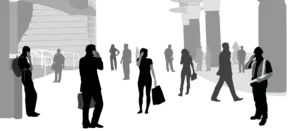A new study confirms that consumers are looking for a better experience with companies like yours. For most customers, experiences happen over the phone or voice channel. Your callers come to you through an auto attendant or IVR and often wait on hold. This is the new guide to updating your auto attendant, IVR, and on hold messages, and it can give you an edge over your competition and maintain a satisfied customer base.
A new study shows a growing desire for a better phone experience
According to the 2024 ACA Customer Service/CX Study by hyken.com/research, what customers value in customer experiences are:
- Convenience (94%) Up 10% since 2021
- Knowledgeable employees (93%) Up 8% since 2021
- Employees who are kind and helpful (91%) Up 6% since 2021
- Able to easily reach the right customer support person (93%) Up 8% since 2021
- Fast customer support responses (89%) Up 6% since 2021
- Little or no hold times (82%) Down 6% since 2022
With the following tips and ideas, we can help you improve your auto attendant, IVR, and on-hold messages and, thus, the overall customer experience. First, let’s explore what these components involve and how they work together.
Understanding your inbound voice channel
Auto attendant, IVR, On Hold Messages? What’s the difference?
The term inbound voice channel refers to the typical customer phone interaction. Your customer needs help with sales, service, support, etc.
Every inbound call is an opportunity. The goal is to effortlessly direct calls to the right person or department. Along the way, callers may experience hold time (time waiting for their call to get to the right person) or times they are placed on hold during a conversation.
The success of the inbound voice channel involves the following:
- Auto attendant scripts and recordings
- IVR phone prompt scripts and recordings
- Professional voice recordings
- personal voicemail greetings
- on hold music
- on hold messages
- advanced options such as automated call-back
Let’s examine the unique purposes of the voice-based components of your inbound voice channel and discover opportunities for better customer service.
What is Auto Attendant
Many smaller businesses prefer to greet callers with a friendly human who will ascertain the caller’s needs and forward the call to a staff person who can help. Auto attendant systems were created to make call handling more efficient.
An auto attendant is a virtual receptionist, a recording that greets callers and directs their calls to the appropriate destination. It acts as the first point of contact for incoming calls, replacing the need for a human operator. An auto attendant can handle multiple calls simultaneously and provide callers with menu options to choose from, allowing them to navigate to the right department or individual.
Traditionally, auto attendants were simple systems with limited functionality, offering basic menu options and call-forwarding capabilities. However, with advancements in technology, modern auto attendants have become much more sophisticated. Advanced auto attendants now offer features like personalized greetings, intelligent call routing based on caller preferences or time of day, and seamless integration with other communication tools.
The diagram below (from Microsoft Teams Phone Support) shows a basic auto attendant architecture.
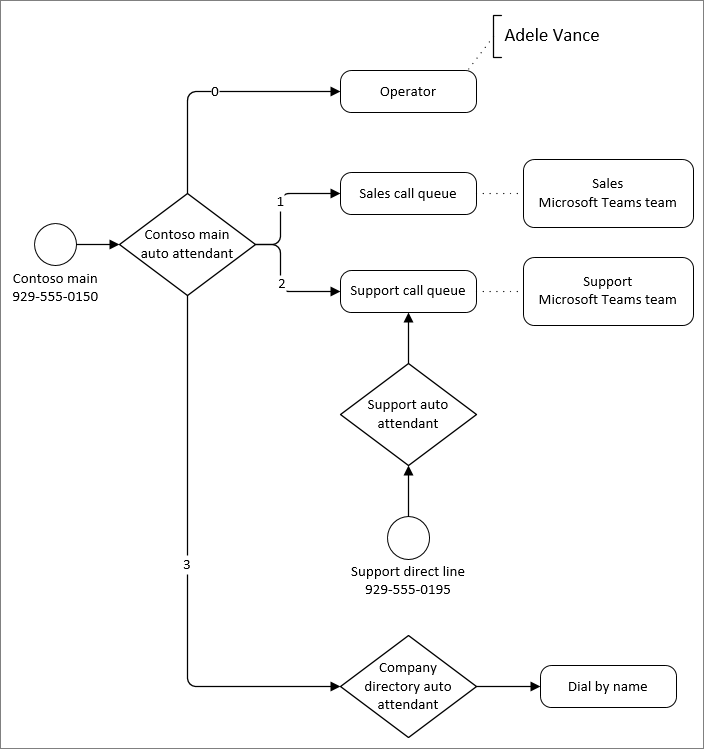
An Auto-Attendant will typically prompt a caller to “enter an extension” to be connected or to make a choice from a menu system – “for sales, press 1, for customer service, press 2,” etc. It may also offer the option to be assisted by a live operator by dialing a number, usually “0”. A dial-by-name directory is usually also available as to allow callers to locate particular employees or users.” – Telebroad
4 ways your auto attendant can help or hurt your business
- Improved Call Efficiency: Auto attendants replace manual call transfers. However, they require providing options that callers need. Have you ever called a business only to hear a list of transfer options that are confusing or inadequate? Understanding callers’ needs is key.
- Enhanced Caller Experience: Think about ways to make your callers feel valued and attended to. Can they easily navigate through the menu to reach the appropriate destination? Is the voice recording clear and professional?
- 24/7 Availability: Unlike human operators, an advanced auto attendant can handle calls around the clock. Many businesses, however, are not staffed around the clock. The after-hours greeting must give the caller an option to leave a message. Think about ways you can make the caller feel confident that their message is getting through to the right person.
- Cost Savings: Auto attendants automate call handling, reducing the need for additional staff or outsourcing call center services. This leads to significant cost savings for your growing business. Poorly designed auto attendants can hurt business by frustrating callers or through the use of amateur-sounding voice recordings.
Auto attendant blunders
- We found someone in the office with a “pretty good voice.” Use a professional voice recording service such as Easy On Hold to make a good impression and avoid sounding amateur.
- The first option is not the most commonly used option. Why do people call a hotel? To make a reservation, check prices or learn more about the property. But if most of the inbound callers want a reservation, that route should be the auto attendant’s first option.
- Lack of helpful information. Your auto attendant should precisely identify your company. Include that information if setting up auto attendant greetings for a particular location or department. If recording an after-hours company greeting, offer various self-help options such as website and social media help. Inform callers when they can expect to hear back from you. Many callers might assume that the “general voicemail box” is not going to be monitored well.
Auto attendant script examples
General Business Voice Greeting – Security Company
Welcome to Kansas City Security. If this is an emergency, please hang up and call 911. If you’re a customer, press one. For information on setting up security systems for your residential property, press two. For security solutions for your business, please press three.
Business Hours Main Greeting – Animal Hospital
Welcome to the Columbia Plaza location of Arcadia Animal Hospital. For immediate help from our on-site staff, press 1. For directions and hours, please press 2. For our pharmacy, press 3. Thank you.
After Hours Message
Thanks for your call to Lammkin Financial Advisors. Our office is currently closed. Office hours are weekdays from 8 A.M. to 5 PM. To leave a message for the office manager, press 1. To leave a message for Don Henning, director of account services, press two. We will return your call the next business day. You can also reach us by email at “client services” at “L F A America dot org.” Thank you.
Listen to these auto attendant scripts spoken by our AI voice generator:
What is IVR – Interactive Voice Response?
Interactive Voice Response (IVR) is a technology that allows a computer to interact with humans using voice commands or tones from a telephone keypad (DTMF, or Dual Tone Multifrequency, the beeps your phone makes when you dial). Using an IVR voice recording or voice prompt, the IVR listens to the caller’s responses.
Caller identification
Some IVR systems attempt to identify callers based on their phone numbers. Alternatively, callers may enter an “ID” or account code that provides the IVR access to a database. At this point, personalization can happen, such as helping callers retrieve data such as account balances and other preferences.
Components of an IVR system can include:
- Company voice message greeting
- IVR voice prompts to identify callers
- IVR voice recordings to give callers options for routing their call voice recognition technology
- AI IVR technology to improve call routing
Make a good impression with these IVR best practices
Professional IVR voices
Imagine calling your bank or medical center and hearing an untrained voice rattle off a menu of options. You feel uneasy and uncertain that the business you called is competent to handle important issues. That’s why you need a properly configured IVR system and the professional voice services necessary for delivering excellent customer service.
How long is your menu?
It takes a skilled voice-over artist to quickly, efficiently, yet clearly present IVR menu options in a steady, friendly, helpful tone. Too many options take too much time and can annoy callers. Some recommendations are to limit the IVR option recording to between 20 and 30 seconds.
Economize options
The options on the IVR menu and the order in which they are presented will economize the caller experience. Recently, a medical center contacted Easy On Hold for voice recordings for their IVR. As a team, voice recording experts worked with the medical center to reduce the number of options from ten to five. By identifying excess language and repetition, the IVR voice recording was just 20 seconds.
Call and test
Build a quality control team of four or five individuals from your organization. Using a variety of scenarios, conduct calls that take callers through various routes in your IVR system.
- Are the voice prompts clear?
- Are there too many or too few options?
- Are you providing a logical flow to help callers get to the right place?
- Did you offer self-help opportunities such as web, social, or chat options?
Do your IVR prompts sound corporate or compassionate?
One of the big benefits of human IVR voice prompt recording is that your voice-over artist is a real person who knows what it is like to call an IVR system and become frustrated. Human voice talents are experienced in interpreting what being in your callers’ shoes is like. They adjust your IVR script’s tone, pace, and phrasing to bring a sense of compassion and understanding to the IVR experience. Such interpretation may not be important for all businesses but is critical for health care, financial, and other B-to-C businesses.
We found 19 ways to create a great IVR experience at callcentrehelper.com!
Three more quick tips for IVR excellence
Accuracy
Use consistent terminology. For example, all department and extension names must be consistent across every menu.
Say it out loud
Take time to write out every word you want callers to hear. Test it by speaking it aloud.
Team up
Involve I.T., contact center personnel, and branding and marketing representatives. Every interaction with your IVR is an interaction with your brand and has financial consequences.
How On Hold Messages Boost Customer Satisfaction and Sales
With a professional and helpful auto-attendant or IVR in place, it is also important to improve caller wait time. Caller waiting time can occur during the call queue, and agent hold.
Rather than playing default music (the poor-quality music built into the communications platform), callers could hear a brief introduction to the company, updates on new products or services, or even helpful tips and advice. Not only does this keep callers engaged during the wait, but it also provides them with valuable information that encourages brand loyalty.
On-hold messages have the power to captivate callers and turn a potentially negative experience into a positive one. By leveraging this marketing tool, companies can reinforce their brand voice, educate their customers, and even generate additional sales. So, the next time you put a caller on hold, remember that on-hold messages can be much more than just background noise. They are a powerful tool to increase customer satisfaction and boost your bottom line.
Some recent studies show that more than 80% of callers will be placed on hold when seeking customer support. If callers have to wait—even for a short period—it is your responsibility to devise a solution that supports a quality customer experience.
Call queue and agent hold: what’s the difference?
Call Queue
After the caller has navigated the IVR, there is often a waiting time in the queue. Remember, agents often handle multiple callers simultaneously, and callers commonly wait for an available agent to assist them. The queue time can vary based on call volume, agent availability, and the complexity of the caller’s request. It is important to ensure that hold music and/or custom on hold messages are playing in the queue to make the waiting experience more pleasant and informative.
Agent Hold
Agent hold happens after the caller has reached an agent. Agents are organized into call groups based on their expertise, skills, or specific responsibilities. Businesses can provide more efficient and targeted assistance by routing callers to specific groups.
For example:
- A tech support call group handles technical issues.
- A billing call group deals with payment-related inquiries.
- A sales call group assists potential customers.
When an agent places a caller on hold, the caller remains in the hold queue associated with that specific call group, which opens an excellent opportunity. Marketing on hold messages can be geared toward helping a caller’s unique needs.
Putting some callers on hold is unavoidable
Agent support
You need support from the agent, but where does the agent go for support? The answer is colleagues or a supervisor who can provide information and guidance.
Sometimes, agents put a call “on ice”
If a customer interaction becomes heated or emotionally charged, an agent may place the call on hold as a cooling-off tactic. A calm and informative hold message with music can help reset the conversation onto a professional plateau.
Which is more effective: music on hold or on hold messages?
- Music can be an effective tool as the basic on-hold content at your business.
- Music lets callers know they are still connected to the call.
- Music can be calming, serving as a “conditioner” before a caller interacts with a support agent.
- Music can be a branding tool that stylishly manifests a particular brand or company image.
However, music alone cannot improve customer relationships, provide insights and useful information, or directly impact sales. To make the most of hold time, you need on hold messages.
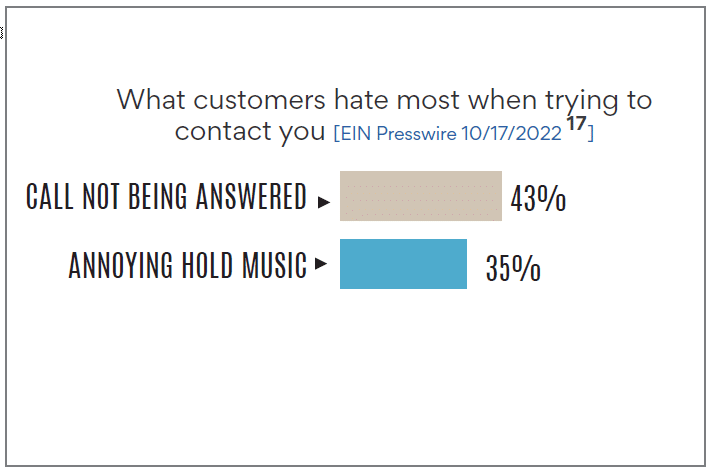
5 Ways On Hold Messages Can Improve Sales
On-hold messages improve customer satisfaction and have the potential to drive sales. Here are five ways your business can generate additional revenue during the hold period by using strategic messaging and promoting products or services.
- Offers and promotions. One effective strategy is to highlight exclusive offers or promotions through on hold messages. For example, a car dealership can inform callers about limited-time discounts or special financing options while they wait. This creates a sense of urgency and can lead to increased sales as callers may be motivated to take advantage of the offer.
- Upsell. On hold messages can be used to cross-sell or upsell products or services. For instance, a telecommunications company can inform callers about upgraded service plans or additional features they may not be aware of. By providing this information during the hold time, businesses can generate interest and potentially increase the overall value of the customer’s purchase.
- Improve event attendance. On hold messages can be utilized to inform callers about upcoming events or new product launches. Businesses can drive traffic by generating excitement and anticipation during the hold period.
- Inform buyers. On hold messages are a great way to inform customers of new products, specifications, services, and updates. Use the on hold opportunity to reinforce your brand as the go-to solution.
- Drive website traffic. What can a 20-second on-hold message do? It can convince a caller to become a website visitor, where they can immerse themselves in your products and services.
Best practices for on hold message scripts
We recommend that you review the 13 Essential Best Practices for Messages On Hold, created by The Music On Hold Experts™. Here are just some of the 13 tips from our guide, but keep on reading to learn some of the best unknown on hold message tips!
- Create standalone topics. Each topic should have its own music and personality.
- Be relevant. When callers are being helped, they don’t hang up. When you use generic content, callers know you don’t care.
- 50 words or less. Each topic should be brief, focusing on a single idea.
- Use a call-to-action. What should the caller do?
- Don’t tell callers they’re on hold. They know they’re on hold already.
- Don’t tell callers they’re important. Don’t say it; demonstrate it by using helpful on-hold messages.
- Don’t apologize. We note that the 2024 ACA Customer Service/CX Study by hyken.com/research shows that consumer demand for few or no hold times is trending down. Callers are more concerned with getting excellent support, even if it means waiting.
- Know your hold times. If they are longer, play the right music. In extreme cases of 20—to 60-minute hold times (or more), consult with Easy On Hold for a music license that will pleasantly surprise callers.
How long are hold times?
It’s important to monitor callers’ waiting time, including queue hold and agent hold. The Microsoft Dynamics 365 State of Multichannel Customer Service Report reveals that 43% of callers will wait up to five minutes. In ten minutes, most are gone.
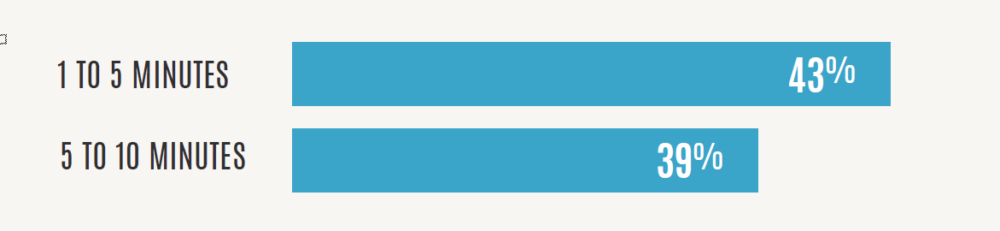
On hold messages can make hold time seem shorter
- Use voiced on hold messages that discuss only relevant topics.
- Never loop content. Repetition forces hang-ups.
- Don’t remind callers that they have to wait. It is counter-productive to use statements such as, “Please continue to hold.”
- Do something unexpected. Try a combination of voice and music that callers don’t expect. If live streaming on hold messages, use dayparting, such as “good morning.” Check
New technology for auto attendant, IVR, on hold messages
As technology continues to evolve rapidly, so do the tools and platforms that enable businesses to connect with their customers seamlessly. This is especially true for auto attendants, IVR, on hold messages, and customer support tools. With the advent of artificial intelligence (AI) and natural language processing (NLP), these once static and frustrating customer touchpoints are being transformed into intelligent and personalized experiences.
Natural language processing
Natural language processing (NLP) enables IVR systems to understand and respond to natural language queries, allowing callers to interact using their own words instead of relying on predefined menu options. This eliminates the need for callers to remember and navigate through complex menu structures, simplifying the customer journey and reducing frustration.
We found an article on Natural Language Processing at monkeylearn.com.
AI voice text to speech
AI text-to-speech services convert scripted responses into natural-sounding human speech. Businesses can effectively use text-to-speech (TTS) generators to create natural-sounding IVR (Interactive Voice Response) prompts. Easy On Hold provides AI voice text-to-speech services with the following features:
- Multiple AI voice-over options
- AI voice clones of the Easy On Hold voices you may already be using
- AI translator provides 68 languages and dialects in written and spoken form
- Instant translation services, including text and audio
- Download in any audio format
- Easily organized and stored in the Easy On Hold Cloud
Critical point: Use a consistent voice across your auto attendant, IVR, on hold messages
The best part of incorporating an AI text-to-speech IVR strategy is the ability to maintain a consistent voice across your entire inbound voice channel. When callers hear the voice change at any time during their call experience, they may conclude that their call has been transferred away from the call center. The uncertainty this creates is unsettling. For a high-quality customer experience, unify the voice used in your auto attendant, IVR, and on-hold message implementation. Start with the basic phone prompts and messages in a human voice for the best interpretation, pronunciation, and delivery. Then, when you need a quick fix or update, use the AI clone of that voice from the Easy On Hold AI voice offerings.
On Hold Messages technology allows streaming on hold audio
An increasing number of contact centers and communication platforms are accommodating live-streaming music and messages on hold. Easy On Hold, the company that created the first live streaming on hold messages service, integrates with many call platforms, including:
- Allworx
- Asterisk
- Avaya (Aura Media Server)
- Bicom Systems
- Broadsoft
- Cisco UCCE, PCCE, UCCX, CUCM
- Fortinet/Fortivoice
- FreePBX
- FreeSWITCH
- Genesys Engage
- Microsoft Teams
- Mitel MiVoice
- Natterbox
- OnSIP
- TPX
- Vodia
- Voneto
- Yeastar S50, S100, S300
Live streaming hold music and messages offer several benefits for businesses.
Let’s explore them:
- Enhanced Caller Experience:
- Streaming hold music provides callers a more pleasant waiting experience than repetitive audio loops.
- Timely messages keep callers engaged and informed, reducing perceived wait times.
- Reduced Call Abandonment:
- Relevant information delivered during hold time reduces the likelihood of callers hanging up.
- Streaming messages ensure that callers stay connected and informed.
- Dynamic Content Delivery:
- Streaming allows for randomized playback of topics, avoiding the predictability of traditional loops.
- High-value messages play more frequently, improving communication.
- Ease of Management:
- No files to handle: Streaming messages are updated directly in the stream, eliminating manual file handling.
- Out-of-date messages: Streaming ensures that only current content is played.
- Uptime monitoring: Real-time monitoring ensures uninterrupted service.
- Bandwidth Efficiency:
- Streaming consumes minimal bandwidth (approximately 0.025 GB/hr).
- It’s efficient even for large call centers.
- Time-Specific Playback Rules:
- Schedule messages to play at specific times (e.g., “good morning” or special announcements).
- Surprise callers with unexpected positive moments.
- Liability and Licensing:
- Easy On Hold® assumes responsibility for licensing content heard on phones.
- No need to worry about compliance.
- Technical Advantages:
- No handling of files: Messages are changed directly in the stream.
- Automated start and stop dates: Topics know when to play.
- Stable URLs: No ongoing maintenance is required.
Live streaming hold music and messages enhance customer satisfaction, reduce abandonment rates, and provides dynamic content delivery. Consider adopting this modern approach for a better caller experience!
Call back option
Many call platforms, including Amazon Connect and Genesys Cloud, integrate a call-back feature. Callers can accept a call-back instead of waiting on hold. While this feature can even out peaks in call center activity, it does not reduce the number of callers needing attention.
“All you’re doing is taking an agent away from handling one group of callers to talk to another group of callers. The only way to get ahead is if there is a slow period following a peak period.” – Contact Center Expert
The call-back feature is accepted by approximately 35% of callers who have already been waiting on hold. However, the majority of calls are still waiting on hold, which is why on-hold messages are still very important.
Conclusion
Auto attendants, IVR systems, on hold messages can help or hurt your business. They are critical components of a customer’s journey when interacting with businesses over the phone. By understanding the different ways you can enhance these customer touchpoints, you can improve the customer experience. Companies that prioritize customer experience grow revenue 1.7 times faster than those that do not. A SuperOffice survey concludes that 86% of buyers are willing to pay more for a great experience.
Unhappy interactions can get in the way of customer success. Here are a few statistics from the 2024 ACA Study from Shep Hyken:
- 61% of customers think the company doesn’t value their time when they call customer support for a problem or question.
- 63% of customers have stopped doing business with a company or brand because of the inability to connect with someone from customer support.
- 39% of customers say that in the last 12 months, they have had such a terrible customer service experience that they have stopped doing business with the brand even though they like the product.
- 32% of customers called a company or brand with a complaint or question, were promised a return call, and didn’t receive one.
Build a team with marketing, branding, and technology department representatives. Add an experienced auto attendant, IVR, and on-hold messages vendor to make a great team that will take your customer experience to the next level.