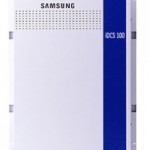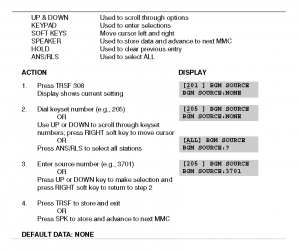Do you have a SAMSUNG iDCS Series Phone System? Don’t want to hear “Old Folks At Home” music on hold? Here are some samsung idcs music on hold installation tips to help you install custom music on hold messaging, based on instructions published by Samsung. Download Samsung iDSC100 Phone Guide.
APPLIES TO: Connecting professional music on hold player to a MOH input on a Samsung iDCS Series 100/500 Phone system.
Audio travels frm the music on hold player into the phone system
For a PBX system like the iDCS, an external music on hold source must be used. The ideal solution is a professional-grade music on hold player such as the EOH 2 Channel Business Music System (2CBAS).
Music on hold player RCA connector: why two outputs?

On the back of your music on hold player are two connections labeled AUDIO OUT. The 600-Ohm output is intended for telephone systems. (If your particular situation needs a louder signal, you may use the 8-Ohm output without harming your equipment.) The 8-ohm output is appropriate for sound amplification systems, such as public address systems used by museums and amusement parks. Audio is played continuously from the music on hold player. The sound travels from the AUDIO OUTPUT over the audio CABLE.

Pictured at left: the AUDIO OUT connectors on the professional music on hold player, the 2 Channel Business Audio system made by Easy On Hold. These are RCA type connectors. Learn more in the 2CBAS User Guide
Install connection to KSU motherboard
Connect leads to the KSU Motherboard, pins 10 (Grey/Red) and 35 (Red/Grey), for audio source. Leads should terminate in an RCA-type phono plug (shown) for compatibility with music on hold player output.
Connect music on hold audio out 600 Ohms.
Program C.O. Lines
Each C.O. Line (trunk) can be programmed to receive a music source, system generated TONE or NO MUSIC when it is put on hold. See programming manual for instructions (MMC 408) (diagram to the left is based on Samsung Installation Manual for iDCS 100).
The default setting is TONE. MOH SOURCE: 371 connects to the MOH source connection detailed above. If no source is connected, phone will play INTERNAL CHIME (Old Folks At Home).
Program Keysets
Each keyset can receive a music source or NO MUSIC for background music. See programming manual for instructions (MMC 308, screenshot below).
Tips and tricks
- Some on hold audio players come with a speaker button. Is the unit putting out sound? If so, turn the volume to 50% and call in. Once on-hold you can adjust the volume.
- If the audio seems to get faint or fade in and out, try more volume. Some phone systems have an anti-noise filter that will try to turn off the hold music unless a certain volume threshold is reached.
- If the audio is intermittent, check the connections at the player and the MOH input to be certain they are secure.
- All wiring must be insulated. Old audio cables may need to be replaced. Message on hold players purchased from Easy On Hold include one RCA-to-RCA cable and one RCA-to-3.5mm adapter plug for use with 3.5mm telephone system MOH input receptacles.
- Cell phone signals often distort or warp music on hold. Call in using a land-line for the clearest test signal.
- Callers hear the music on hold message in progress, not from the start. The player repeats the audio production over and over.
- There is no need to turn the music on hold player off. It is designed to play 24/7.
- A support ticket can be submitted online at www.easyonhold.com/support