
AT&T has seemingly turned the corner from amateur to pro with its line of small business (SMB) products. As evidence, we present the Syn248 small office phone system. If you want a phone with music on hold, this one is worth a look.
Wired Phone with Music On Hold
Technically speaking this system is an on site VOIP Hybrid, meaning it still uses plain old telephone lines (POTS) but is connected through a web interface. Each extension is a wired phone set (either an SB35031 or SB35025) connected to a central control box. The music on hold device connects through an SB35025 desk set with a 3.5mm audio jack.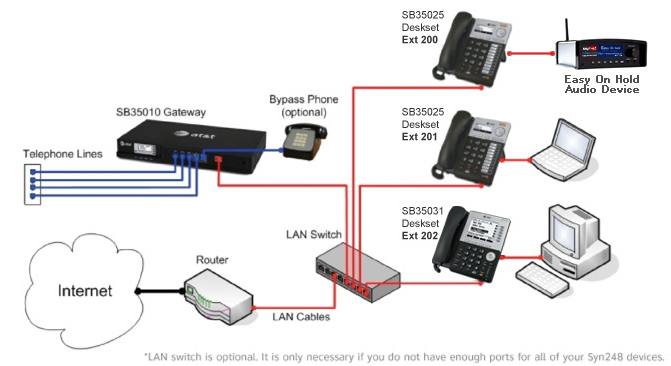
Make The System Work With Music On Hold
The key to making the music on hold work with this system is to be sure to have at least one SB35025 Deskset available. This is the only deskset model phone that provides an audio input jack for the external music on hold system (provided by Easy On Hold). Once the Easy On Hold audio device is attached, the music on hold will need to be configured using the web interface.
Setting Music On Hold to Play
Since the AT&T Syn248 is a networked system, you will use a web interface to make all necessary configurations. For music on hold to work from your external audio device, you will enable music on hold and select indicate the deskset where the music on hold device is attached. For example, you see Ext. 200 indicated as the MOH port in the diagram below. This means extension 200 is the actual telephone (it must be Model SB35025) where the music on hold device is attached.
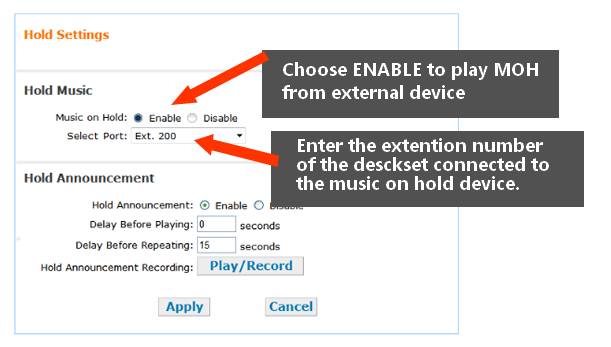
Documents Available Online
For more detailed information:
AT&T SMB Telephones Website
AT&T SYN248 Installation Guide
AT&T SB35025 Manual
Call AT&T SMB Telephone Help: 1-888-386-2006.




